Archetype 11: Pictorial – contributions of parts to outcomes
This visual archetype communicates how a vision will be achieved in a strongly pictorial format. The editable PowerPoint files for the examples of this archetype are provided at the end of this chapter for you to use and adapt, along with annotated versions of the archetypes to show the key elements in their design.
Example A: Pictorial – contributions of parts to outcomes
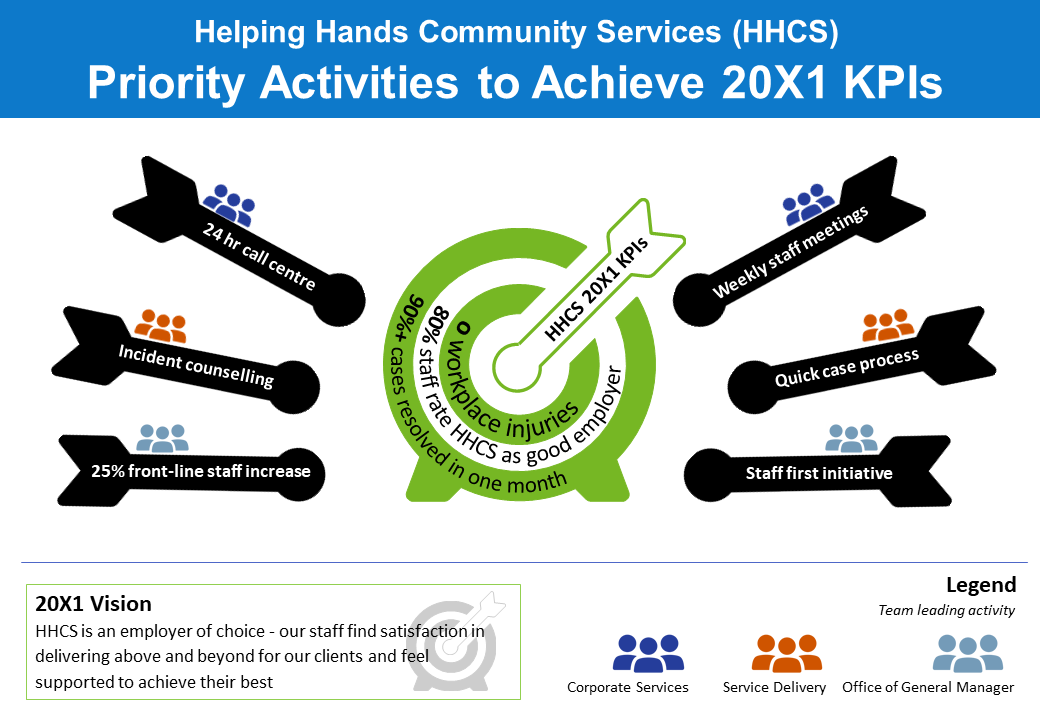
Example B: Pictorial – contribution of parts to outcomes
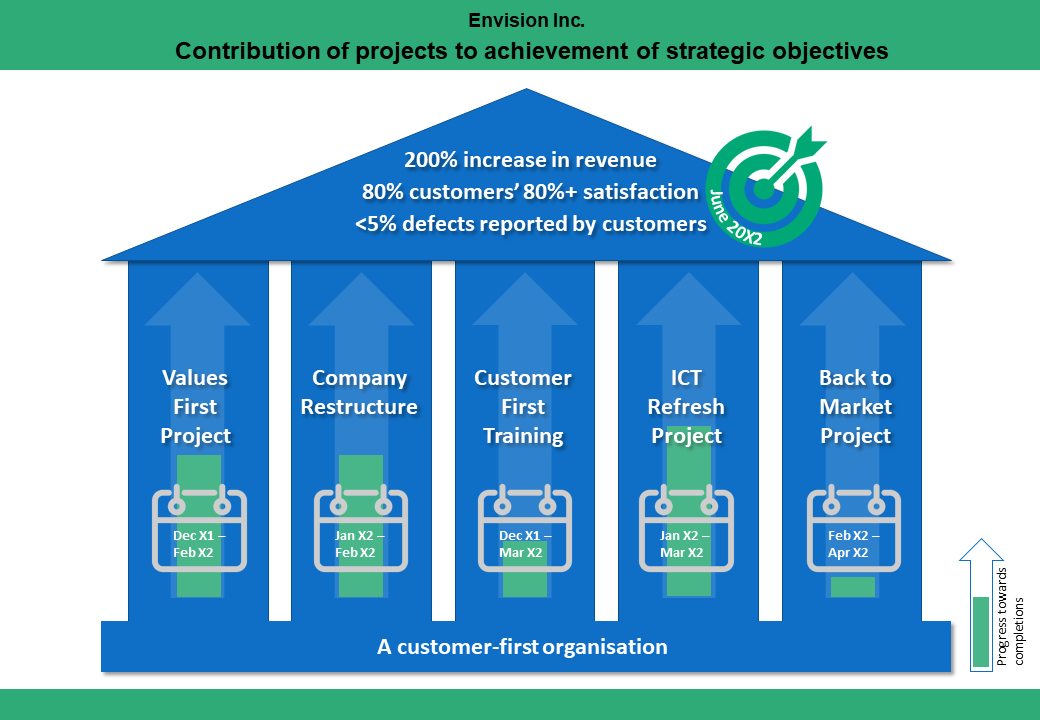
Guidelines for tailoring the archetype
| Archetype | Pictorial - comparison of parts to outcomes |
|---|---|
| Purpose | This visual archetype communicates how a vision will be achieved in a strongly pictorial format. This may include: • how a group of projects contribute to an overall vision • how a group of activities contribute to a project deliverable • how a group of changes/activities enable the achievement of a KPI It has similarities to Archetype 7 however this is a more pictorial representation. |
| Information you will need | • The group of components contributing to the outcome • The outcome • Any additional details about the components you want to highlight |
| Tips | • You can annotate features/characteristics of the components using icons (you may need to use a legend to explain the icons) |
| Page layout | Either landscape or portrait is possible depending on the pictorial choice, for example: • pillar/building concept – suited to landscape • pathway/road leading to outcome – suited to landscape • target in centre with arrows pointing towards centre – suited to either landscape or portrait |
| Text | • Each component and the outcome will require a label |
| Imagery | • As this component is pictorial the background graphic is a central choice (e.g. a road/path, a target, pillars in a structure, jigsaw pieces, steps with an arrow going upwards, etc.), around/within which you will place the text |
| Colour | • There is no specific use of colour for this archetype |
| Legend | Use a legend for: • any icons/annotations you might use for features/characteristics in the components |
| Notes | • Ensure that you use a simple background graphic otherwise text and any graphical annotations may become difficult to read |
Example A: Pictorial – contributions of parts to outcomes (with annotations)
Click the blue information buttons on the diagram below to see annotations explaining the reasons for choosing these visual elements.
Example B: Pictorial – contribution of parts to outcomes (with annotations)
Click the blue information buttons on the diagram below to see annotations explaining the reasons for choosing these visual elements.
‘Pictorial – contribution of parts to outcomes’ templates
The templates shown above are freely available for you to use and adapt. You can download them using the links below:
Please note: The icons in Example B are sourced from Noun Project and are licensed under a Creative Commons Attribution licence:
- Target by Gregor Cresnar

