17 Creating a Cover for Your Open Text
Depending on your design skills and budget, you may want to:
- arrange or hire a graphic designer to design a cover
- make a cover yourself using a free online design tool like Canva (however to keep your open text copyright compliant avoid using Canva’s templates and assets – including images and icons – and instead source your own images with Creative Commons licences). The Finding Open Educational Resources chapter has suggestions of where to start.
- use Pressbook’s Cover Generator.
Cover Art
If you decide to include an image on the cover, you can use an original photo or artwork, or search for an image in one of the many repositories containing items that have been released with an open licence. Take these steps for the best results.
- Check the permissions and/or licence of the image.
- Find as large and high quality of an image as you can (preferably 300 DPI 7×5 inches or 2250×1500 pixels at 300 dpi) for optimal resolution and clarity.
- If you are undecided about cover art, consider an abstract, even generic, photo or illustration that conveys the theme of your book rather than a specific image. Colour often works better than black and white.
- If the image is taken from an external source, record the following information for the attribution statement:
- name of the image and its link
- name of the creator and a link (if available) to the creator’s home page in the repository used
- the licence or permission type, or if it is in the public domain
Resizing your Image
You will need to resize your cover to be used in Pressbooks. It must be at least 800px in height. 900px width x 1200px height, .75 aspect ratio is recommended.
For your web version, you can directly upload your book cover image to the Book Info.
Note: If you’re planning on printing out your open text, please keep a copy of the high-resolution version of your cover as your chosen printing service will ask for it.
Using the Pressbooks Cover Generator
If you don’t have design experience or access to professional designers, you can use Pressbook’s Cover Generator to create a cover for your open text. Some benefits of using the Pressbooks Cover Generator:
- files are automatically sized to fit industry specifications (Pressbooks recommends 900px W x 1200px H with an aspect ratio of .75 if you are designing your own cover)
- your cover will match your book theme
- you can upload your front cover image and customise colours for the front, back and spine (Mays, 2015).
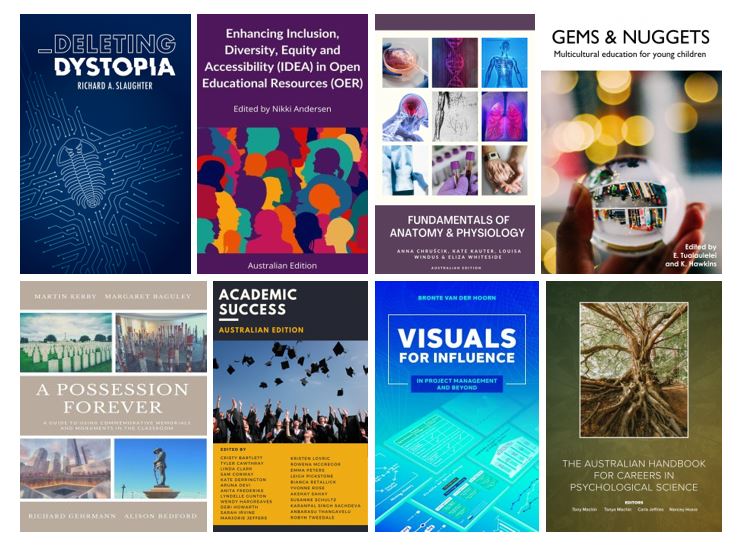
References
Mays, E. (2015, December 15). How-to: Create your book cover in Pressbooks. Pressbooks. https://pressbooks.com/2015/12/08/create-your-book-cover-in-pressbooks/
Chapter Attribution
This chapter has been adapted in parts from:
- ‘Create Book Cover’ in Open Educational Resources Collective Publishing Workflow by Council of Australian University Librarians, licensed under a CC BY 4.0 licence.
- Self-Publishing Guide by BCcampus, licensed under a CC BY 4.0 licence.

