5 Accessing Scientific Literature and Referencing
An essential skill for all scientists to master is the ability to access relevant and reliable scientific information from a variety of sources.
You will need access to scientific literature for a variety of reasons:
- designing an experiment
- writing an article or essay
- designing a poster.
All of these tasks involved sourcing reliable, authoritative literature, and you’ll need to know how to reference it.
This chapter will provide student scientists with assistance in navigating the many avenues for locating scientific literature and referencing it, including using the reference management software EndNote.
5.1 Types of scientific literature
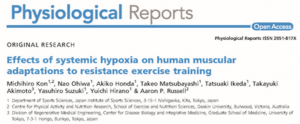
The two main types of scientific literature are original investigations and literature reviews.
Original investigations (Figure 5.1) are published accounts of new studies undertaken on a particular topic. They will generally step the reader through the stages of the study:
- introduction
- methods
- results
- discussion
- conclusion
- references
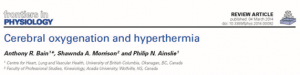
Published literature reviews (Figure 5.2) present a synthesis and evaluation of the existing literature on a particular topic with the aim of gaining a new, deeper understanding of the topic. The review article will be structured around themes rather than stages of the scientific method.
5.2 Accessing scientific literature
You can locate scientific literature via Google Scholar, online databases such as PubMed, and the University of Southern Queensland library website when you are looking for a specific article or searching for literature on a specific topic.
Google Scholar
Google Scholar provides a simple way to perform a broad search for scholarly literature. From one place, you can search across many disciplines and sources:
- articles
- theses
- books
- abstracts
- court opinions.
Academic publishers, professional societies, online repositories, universities and other web sites all publish these types of literature. Google Scholar helps you find relevant work across the world of scholarly research.
Box 5.1: Search tips
- Set your preferences to retrieve your university library resources: For example, select Settings > Library Link > add University of Southern Queensland Library > Save
- Use the asterisk * (e.g. child* will find child, children, childhood, childless)
- Use the asterisk as a placeholder to find a word within words e.g. “acquired * injury” finds acquired brain injury
- Use quotes to search by phrase (e.g. “type 2 diabetes” or “social media”)
Try this search in Google Scholar: “patient information” AND “back pain”
Extra help with using Google scholar is at this webpage.
Databases, what are they and how do I use them to find information?
Databases are another way to find quality academic and scholarly information. The USQ library subscribes to many databases that are relevant to your studies in human physiology, such as:
- PubMed
- Web of Science
- ClinicalKey
- ScienceDirect
PubMed is a database that comprises of more than 26 million citations for biomedical literature from MEDLINE, life science journals and online books. Citations may include links to full-text content from PubMed Central and publisher websites.
Journals
Journals contain scholarly articles written by experts in specific disciplines. This tutorial explains what scholarly journals are and how to access them from the USQ library.
5.3 Determining if an article is scholarly or peer reviewed
It can be hard to work out if a journal is scholarly or peer reviewed. There is a lot of information online that looks like proper science, but isn’t! These tips can help you determine if you are accessing reliable information.
If searching in a library database:
- Check to see if there is a box on the database search page that allows you to limit your search results to refereed or peer-reviewed journal articles.
If you already have a journal article or title, use these option to check if it is scholarly or peer reviewed:
- Look at the article itself for a header or similar that indicates refereed or reviewed.
- Look at the table of contents of the journal. Often items are grouped under a heading like ‘reviewed articles’.
- Check the journal’s website to see if a statement is made about the content being peer reviewed or refereed. However, be aware that not all the contents of a refereed journal will be refereed (e.g. books reviews, practice, commentaries, editorials are not peer reviewed).
- Look for the Ulrichsweb database in your library catalogue. If you have access, use the ‘Quick Search’ drop down and select ‘Title (keyword)’ and type in the journal title. Next to journal titles that include at least some refereed content is the image of a black and white striped ‘referee’s shirt’. You can also click on the journal title and you will see ‘Refereed – yes or no’.
5.4 Library website resources to assist with searching for authoritative information
Your university library will provide tutorials and resources to help you search for authoritative information.
5.5 Referencing
Anyone who reads your work will need to know where you got your information from if you didn’t generate it yourself (e.g. the results of your experiment). The reference section provides a list of the references that you cited in the body of your work, whether it be a literature review, original investigation research article or essay.
It is important to accurately cite references in research papers to acknowledge your sources and ensure credit is appropriately given to authors of work you have referred to. An accurate and comprehensive reference list also shows your readers that you are well-read in your topic area and are aware of the key papers that provide the context to your research.
It is important to keep track of your resources and to reference them consistently in the format required by the publication in which your work will appear. Most scientists will use referencing software to store details of all of the journal articles (and other sources) they use while writing their review article. This software also automates the process of adding in-text references and creating a reference list.
In-text citations indicate where (within your sentences) you have used the ideas of other scientists. The in-text citations will either be provided as a number, or as the name of the author and date of publication.
A reference list is a list of all the sources that you have used as in-text references in your scientific paper that enables the reader of your work to locate and verify the sources you have use.
Here are two basic formats for a reference list:
- an alphabetical listing by first author’s last name (author–date system)
- a numerical listing that reflects the order of the citations in the body of the paper (number format).
The format will depend on the journal of publication, as each journal has their own specific referencing format.
A bibliography tends to use the author–date format, as the works might not be cited in the text.
Author–date system
Author-date reference styles indicate in-text citations by placing the author’s surname and the date of publication in brackets, and the reference list is in alphabetical order by author’s surname. Harvard and APA are examples of author date styles.
The associated images show a section of the discussion, and a section of the reference list of a research article (Bain et al., 2014) that has used an author-date system.
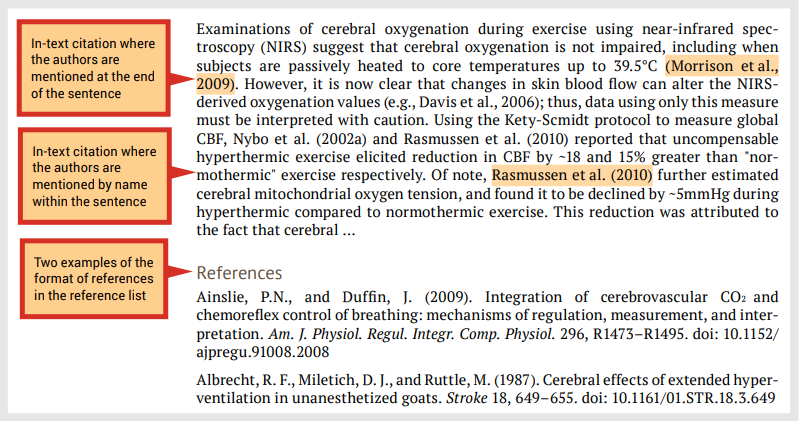
Your university library will provide guidance and examples of the referencing styles you are expected to use. Ask your tutor which style you are to use for your assignment.
This short video shows you the basics of Harvard referencing. Please note there are different interpretations of the style and use the resources provided by your university library when composing your own in-text citations and reference lists.
Click the drop down below to review the terms learned from this chapter.
References
Bain, A.R., Morrison, S.A., & Ainslie, P.N. (2014). Cerebral oxygenation and hyperthermia. Frontiers in Physiology, 5, 92.

